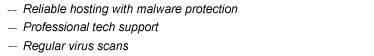удалить вирус
Website malware removal
If you know the very basics of html, there is a chance you can clean your website yourself for free.
You can also contact our specialists for their help. To do that you can use malware removal order form below.
Website malware removal service includes:
- Full removal of malware from your websitewith viruses being identified by malware bases of more than 50 world's top antivirus software (DrWeb, Kaspersky, ESET-NOD32, Symantec, Sophos, Avast, Microsoft, McAfee, F-Secure, Agnitum, AVG, e.t.c.). Additionally, websites are checked with our own WebGuard antivirus, developed specifically to detect web-viruses.
- Removing your website from search engines' blacklists by sending requests to remove malware-infected tags(see ...) to corresponding search engine support.
- Elimination of your site's cms known critical vulnerabilities.
- Six months of free bonus hosting if you choose to transfer your website to WebGuard.pro.
- One year warranty if website is hosted at WebGuard.pro and six months - if hosted at a different hosting service
Service cost - 39$.
Service completion time - 24 hours (up to 3 days in most difficult cases) since payment confirmation and granting access to your website.
If your hosting accout has more than one website, removing malware from additional sites would cost you only 9$ per site.
You can specify cost of service for your website(s) if you add a clarification request to the comments section of malware removal oder.
Attention! Our company does not provide services to websites that violate law of Russian Federation or norms of public morals. List of prohibited website thematics.
Payment methods (a non-cash payment is available with a full package of accompanying documents)
User agreement (contract offer)
Комплексная защита сайта от вирусов
Чтобы гарантировать 100% качество очистки и защиту от повторных заражений, Вы также можете воспользоваться нашим комплексным решением защиты Ваших сайтов от взлома и заражения вирусами.
В услугу комплексной защиты сайта от вирусов входят:
- Полная очистка сайта от вирусов.
- Полная очистка сайта от вирусов с проверкой по базам более 50-ти ведущих мировых антивирусных программ (DrWeb, Kaspersky, ESET-NOD32, Symantec, Sophos, Avast, Microsoft, McAfee, F-Secure, Agnitum, AVG и т.д.)
- Проверка и очистка сайта дополнительно по нашим сигнатурам
- Проверка сайта эвристическим сканером webguard, который позволяет выявить новые вирусы, ещё не известные антивирусным программам
- Сканирование сайта на уязвимости
- Закрытие всех критичных уязвимостей
- Обновление cms и дополнительных компонентов нашими специалистами.
- Отправка заявок на снятие меток с предупреждением о заражении сайта "Сайт может угрожать безопасности вашего компьютера или мобильного устройства" и "Этот сайт может нанести вред Вашему компьютеру"
- Решение вопросов блокировки в Google AdWords, если сайт рекламируется в данной системе.
- Составление персональных рекомендаций для менеджеров и администраторов сайта для обеспечения безопасной работы с сайтом.
- Регулярная проверка сайта на вирусы в течении года
- Год хостинга в подарок по тарифу Optima.
- Тех. обслуживание сайта в течении года (мониторинг работоспособности сайта, своевременное обновление компонентов, отслеживание и закрытие новых уязвимостей и т.д.)
- Базовая защита от DDoS-атак*
- Гарантия на выполненную работу - 2 года.
Для начала работ достаточно внести предоплату в размере 50% от стоимости услуги.
Срок выполнения первичной очистки и отправки заявок на снятие отметок о заражении - 24 часа (в особо сложных случаях до 3-х дней) с момента оплаты и предоставления данных для доступа к хостингу сайта.
Стоимость услуги - 7 200 руб. в год
* В зависимости от уровня атаки, если базовой защиты будет не достаточно, возможно подключение более мощных систем фильтрации. Стоимость таких работ обговаривается индивидуально с заказчиком.
Способы оплаты (возможен безналичный расчёт с полным пакетом сопроводительных документов)
Removing malware from your website by yourself
This article is intended for more or less exprienced webmasters or advanced users. It contains general algorithm and personal experience of cleaning malware from websites.
If you happen to have any additional questions, fell free to contact our tech supprt. We are always glad to help.
- You must always start the cleanup with website administrator's computer. Half of all infections happen because of password thefts (FTP or hosting control panel). Better if you use not only antivirus that's installed on your computer, but another one as well, as the first antivirus might have missed the virus.
- As the second step, download all website files to your PC, make sure to create a backup copy, then check working copy with antivirus. If you are using WebGuard hosting, it'll be better to use virus scanner integated in our hosting control panel file manager. It detects web-viruses significantly better than traditional antivirus software and in most cased finds 100% of malicious code on websites.
- If your website is located on other hosting, you'll be checking your downloaded copy. It is recommended to use Avast or Nod32 antiviruses, as DrWeb and Kaspersky antiviruses often miss simple injections of foreign scripts. Worth noting that checking your site with desktop antiviruses will help you only in light infection cases. If after your cleanup your site has been infected again, consider using WebGuard antivirus next time you clean your website.
- After scan is complete and you have a list of infected files in a report file, proceed to cleaning:
Лечение сайта от вирусов
Лечение сайта от вирусов - понятие тождественное Удалению вирусов с сайта, это очистка файлов сайта от всех фрагментов вредоносного кода, которые внес туда вирус или взломщик сайта.
Понятие унаследовано из терминологии антивирусных программ. Там слово "лечение" применимо к инфицированным файлам, лечение которых также связано с попыткой исправления (восстановления) файла путём удаления из него тела вируса.
Посмотреть подробное описание и заказать услугу Вы можете на странице Удаление вирусов с сайта
How to remove malware from your website on your own
If you happen to have any questions, do not hesitate and contact our tech support. We are always glad to help you.
This article applies to most site management systems (Joomla, Bitrix, DLE, Drupal, vbulletin, ipb, phpBB and so on). Before you start cleaning you website, make sure to check and remove all viruses from your computer, as well as all computers you use to access website management. After website cleanup you'll need to change all website access passwords(ftp, mysql database, administrator password and password for administrator mailbox you've set in site settings, if any). Before you start working with site, always make a backup.
Warning! Never save passwords in your browsers or FTP client settings!
If you are a novice webmaster, we recommend you to start cleaning with a new, slightly simplified version of this article: free website malware removal.Continue...